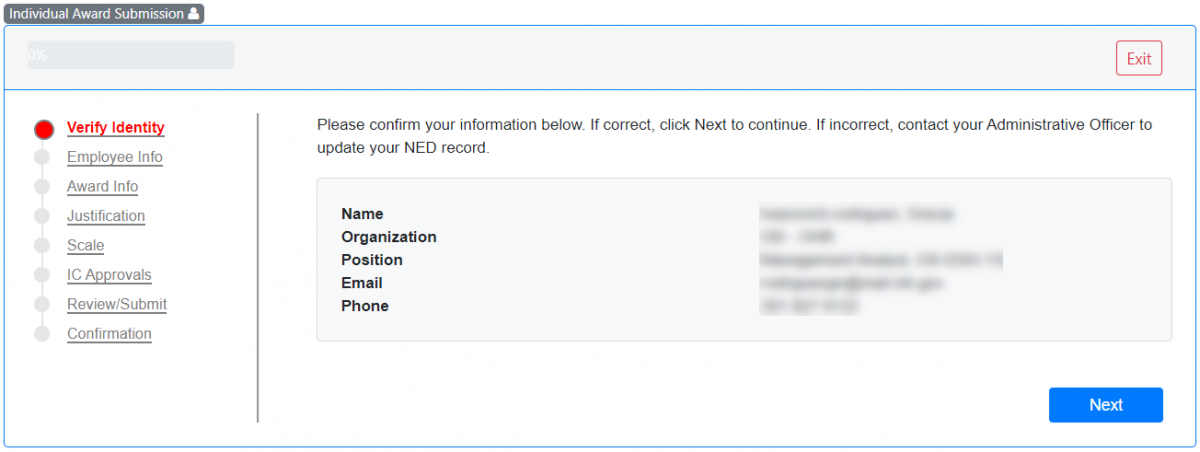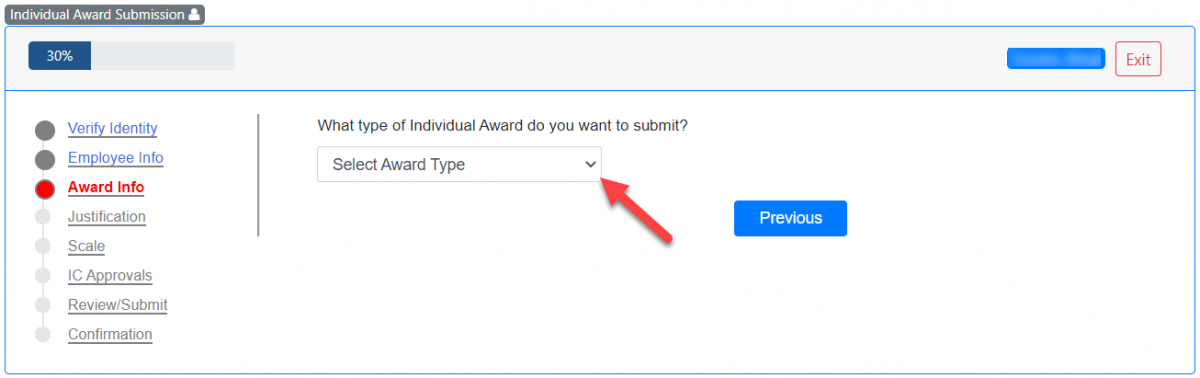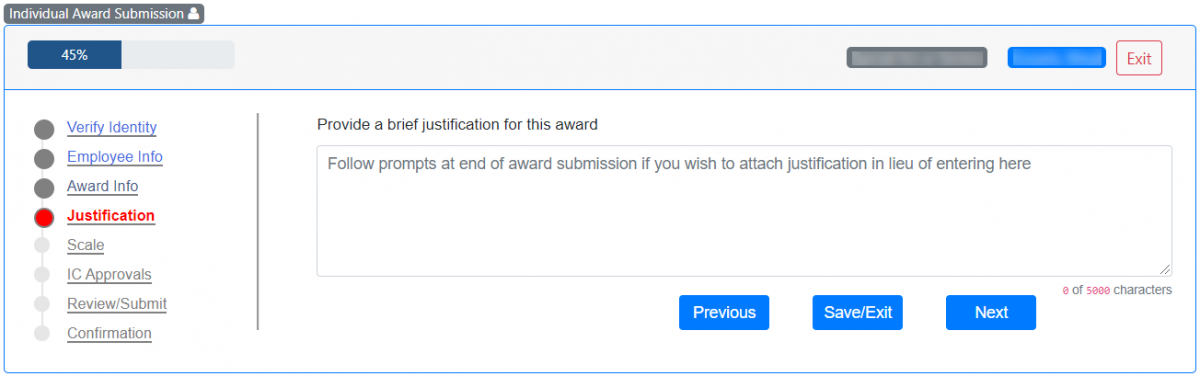Overview
The Awards Web Form is used by authorized staff at the NIH to submit and track non-ratings-based awards submitted to the Office of Human Resources (OHR).
Accessing the Awards Web Form
The Awards Web Form is accessed via the HR Request page.
Need Access? Visit the HR Systems Access Page for more information.
Submitting an Individual or Group Award
The Awards Web Form is comprised of sections which are completed in consecutive order.
Sections with an asterisk (*) indicate that the section will only appear for certain award types.
Unless noted as optional, all fields are required.
Verify Identity
This section displays your NIH position information to confirm who is submitting the award package.
- Your Name
- Organization
- Position
- Phone
Employee Info
This section captures the nominee(s) position information.
- Employee ID. Populates the employee’s Employee Identification Number.
- Employee Name. Populates the employee’s name, Last, First, and MI.
- IC/Admin Code. Populates the IC/Division or Office where the employee works.
- Position Information. Populates the position title, pay plan, series, and grade.
Note: The Employee Lookup excludes the following employee types for both Individual and Group Awards: Contractors, Volunteers, Commissioned Corps staff & supervisors, former/recently separated employees, and Pay Plans ZZ, CC, & EI.
Senior Executive (SES) and Top 5 Employees are excluded from Individual Award Employee Lookups, as Individual awards for these employees should be submitted via the Senior Level Review process to the Office of Human Resources.
Award Info
This section captures details of the award.
- Award Type
- Award Nomination Period
- Total Award Amount
- Proposed Effective Date
Justification (*)
This section captures a brief justification for the award.
Note: The justification field is optional and can be up to 5,000 characters long. If you do not supply a narrative response in this field, please ensure that you attach your award justification document by uploading it in the Confirmation section.
Scale (*)
This section captures the details of the nominee’s contribution to their IC or the NIH.
- Do you know the tangible first year benefit amount?
- Enter the tangible savings first-year benefit amount
If the tangible first year benefit amount is unknown:
- Describe the value of the benefits of employee’s actions
- Describe the extent of the employee’s actions
IC Approvals
This section captures the following staff involved with approving and processing the award package.
- Initiating Official
- Endorsing Official (Optional)
- Approving Official
- Fiscal Official (Optional)
- HR Reviewing Official
- Email Notification Recipient(s). You must enter at least one email to receive automated notifications related to this action. Email address(es) must end in .gov and be separated by a semicolon with no spaces. Only email addresses entered in this field will be included in automated notifications.
Review/Submit
This section provides a summary of the award nomination. Comments may be added in this section.
- Award Type
- Awardee
- Approved Award Value
- Nomination Period
- Proposed Effective Date
- Justification
- HR Specialist
- Comments for HR (optional)
Confirmation
This section includes the option to attach documents to the award package submission. A confirmation message will display after successful submission of the award package. The confirmation message includes the WiTS number and HR Specialist's name.
Note: Documents of any type (Word, Excel, PowerPoint, PDF, etc.) can be attached. There is no size limit for attached files however, it is recommended that the total size of all files you attach be under 50MB (most commonly attached documents tend to be less than 1MB).
Reviewing Your Award Submissions and Drafts
The Award Submissions page displays drafted, submitted, and processed award actions that you have submitted. If you need to see all of your IC awards, please see the Related Reporting section.
Modifying or Cancelling an Award
Modification and/or Cancellation requests can be submitted from the Award Submissions page. The details of the request are received by the HR Specialist processing the award package.
The Awards Process Overview
Automated Notifications
As HR reviews and processes the award, automated email notifications are sent from the system to to the IC Email Notification Recipient(s) field of the web form to provide status information. Designated HR staff are automatically included in all communications.
| Trigger | Subject | Recipient |
|---|---|---|
| After HR has processed the award action in WiTS. | Award Action #12345 for Employee Name/Group Name has been processed | Indicated Email Notification Recipients |
| After HR has processed a monetary or time-off award action in WiTS. | Award Action #12346 for Employee Name has been processed | Indicated Email Notification Recipients |
| After HR has completed the modification request in WiTS. | Modification to Award #12348 for Employee Name/Group Name Modified by OHR | Indicated Email Notification Recipients |
| After HR has completed the cancellation request in WiTS. | Award Request #12349 for Employee Name/Group Name Cancelled by OHR | Indicated Email Notification Recipients |
| After HR has rescinded the cancellation request in WiTS. | Request to Cancel Award Request #12340 for Employee Name/Group Name Rescinded by OHR | Indicated Email Notification Recipients |
Related Reporting
The Awards Report and the Status Report capture all non-ratings-based awards that have been submitted to HR, via the Web Form. These reports are located within the IC Report List.
The Awards report contains two views:
- Overall Award Nomination Info – Provides summary award information.
- Awardee Detail Info – Provides more detailed information regarding each nominee included in an award.
Is this a report that you will be running on a regular basis? Learn more about automated report delivery via the WiTS Report Subscription Service.