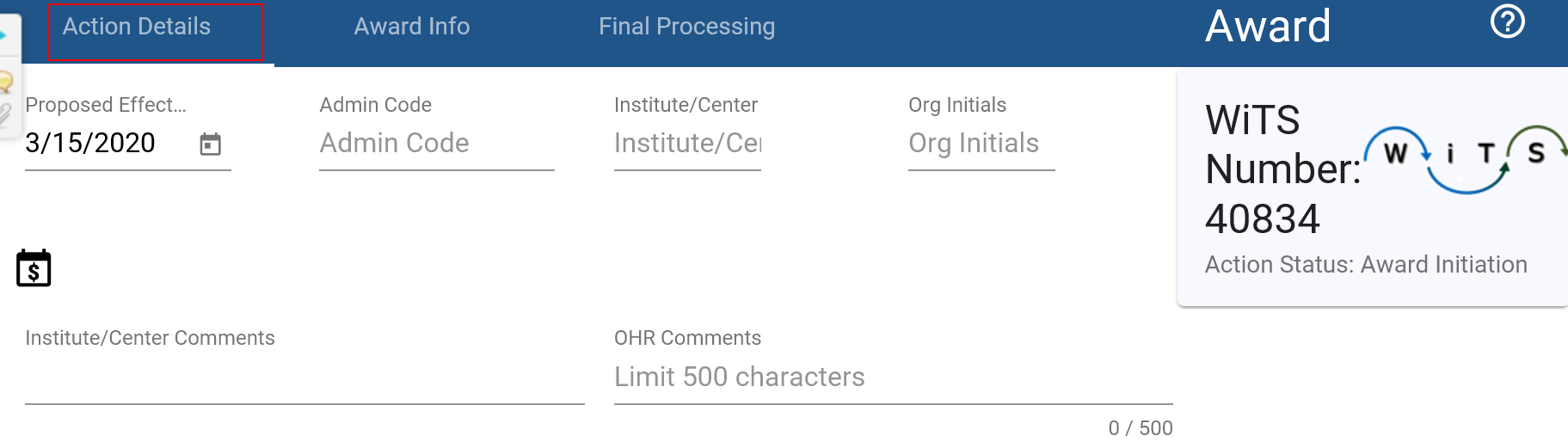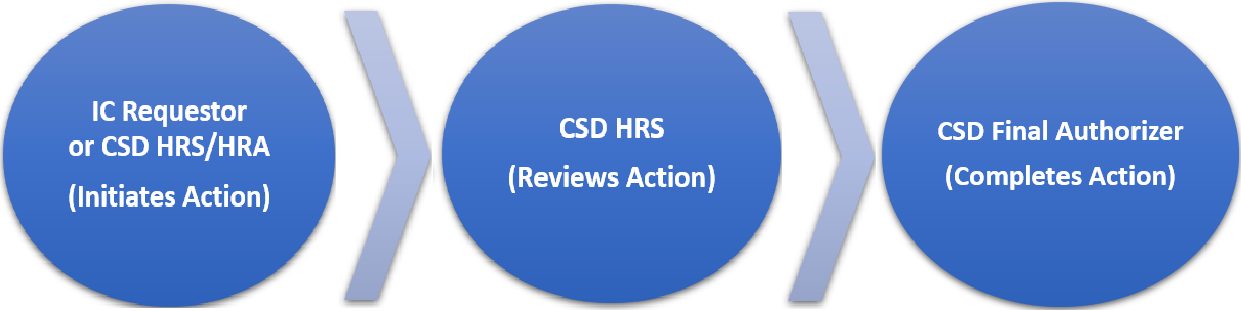Overview
The WiTS Awards workflow is used by the Client Services Division (CSD) in the Office of Human Resources (OHR) to track and process non-ratings based awards submitted for current NIH employees. WiTS Award actions can be initiated in one of three ways: submission via the HR Request Page, transmitted to WiTS from an IC interconnected system (ex. ARPS(NIAID, NINDS, NIA) or FTP (NCI)), or initiated manually by OHR within WiTS. This guide refers to the information captured in WiTS.
Entering and reviewing the data: Tabs
WiTS workflows are comprised of ‘Tabs’, which are completed in consecutive order by one or more persons. Below is a list of what information is captured in each tab of this workflow.
*Field names with an asterisk indicate that the field will auto populate information if the award was submitted via the HR Request Page or an interconnected system.
Action Details Tab
- Proposed Effective Date*
- Administrative Code, Institute/Center, Organization Initials*
- Date Submitted*
- Submitted By*
- Last Saved on/by
- IC Comments*
- OHR Comments
- IC Officials- Initiating/Endorsing/Fiscal/Approving*
- Email Notification Recipients*
- HR Specialist*
- HR Assistant/Team Leader
- Final Authorizer
- IC Requested Modification Details*
- Modification Requested By
- OHR Modification Details
- Modification Made By
- IC Requested Cancellation Details*
- Cancellation Requested By
- OHR Cancellation Details
- Cancellation Made By
Award Info Tab
- Individual or Group?*
- Non-Performance Award Type*
- Award Nomination Period*
- Group Name*
- Known 1st Year Savings Benefits*
- Tangible Savings Amount*
- Value/Benefit of Employee Actions*
- Extent of Application*
- Justification*
- Nominee Name(s)*
- Award Amount*
- Total Amount*
Final Processing Tab - for final authorizers only
- Award Effective Date
- Date Processed in EHCM
- System Audit Date/Status
Moving through the workflow: Routing
Participants:
Routing options:
The routing menu is used to move actions through the process and/or to send emails. The options and email recipients may change based on which step of the process the action is in.
When the action is in the 'Award Initiation' step:
- Send to HR Specialist
- Cancel Action
When the action is in the 'Under HR Review' step:
- Send to HR Assistant
- Send CSD Director Approval Email (use when at least one awardee has a cash award valued at $5,500 or greater)
- Send to Final Authorizer
- Send Award Request Updated Email (use after you update the award based off a modification request from IC)
- Rescind Cancellation Request
- Cancel Action
When the action is in the 'Pending Final Processing' step:
- Complete Action
- Send to HR Specialist
Communicating status and reminders: Email
Based on the action's activity, email notifications and reminders are automatically sent from WiTS, throughout the completion of the workflow. HR staff are included in all email notifications.
Subject: Award Action Received #43238
-Sent to the IC Submitter (for interconnected system submissions) or the Email Notification Recipient(s) (web form submissions) to confirm HR has received the award action in WiTS.
Subject: Award Action #12345 for Employee Name/Group Name has been processed
-Sent to the Email Notification Recipient(s) after HR has processed the award action in WiTS.
Subject: Modification to Award #12348 for Employee Name/Group Name Modified by OHR
-Sent to the Email Notification Recipient(s) after HR has completed the modification request in WiTS.
Subject: Award Request #12349 for Employee Name/Group Name Cancelled by OHR
-Sent to the Email Notification Recipient(s) after HR has completed the cancellation request in WiTS.
Subject: Request to Cancel Award Request #12340 for Employee Name/Group Name Rescinded by OHR
-Sent to the Email Notification Recipient(s) after HR has rescinded the cancellation request in WiTS.
HR Only Notifications-
Subject: Individual Award #43210 Requires Additional Approval
-Sent to the CSD Division Director and Deputy Director(s) when a nominee(s) is being awarded $5,500 or more.
Subject: Group Award #42967 Including Senior Scientific/Executive Employee Processed
-Sent to the DSSEM staff when CSD has processed an award action in WiTS of a group award that includes a DSSEM serviced employee.